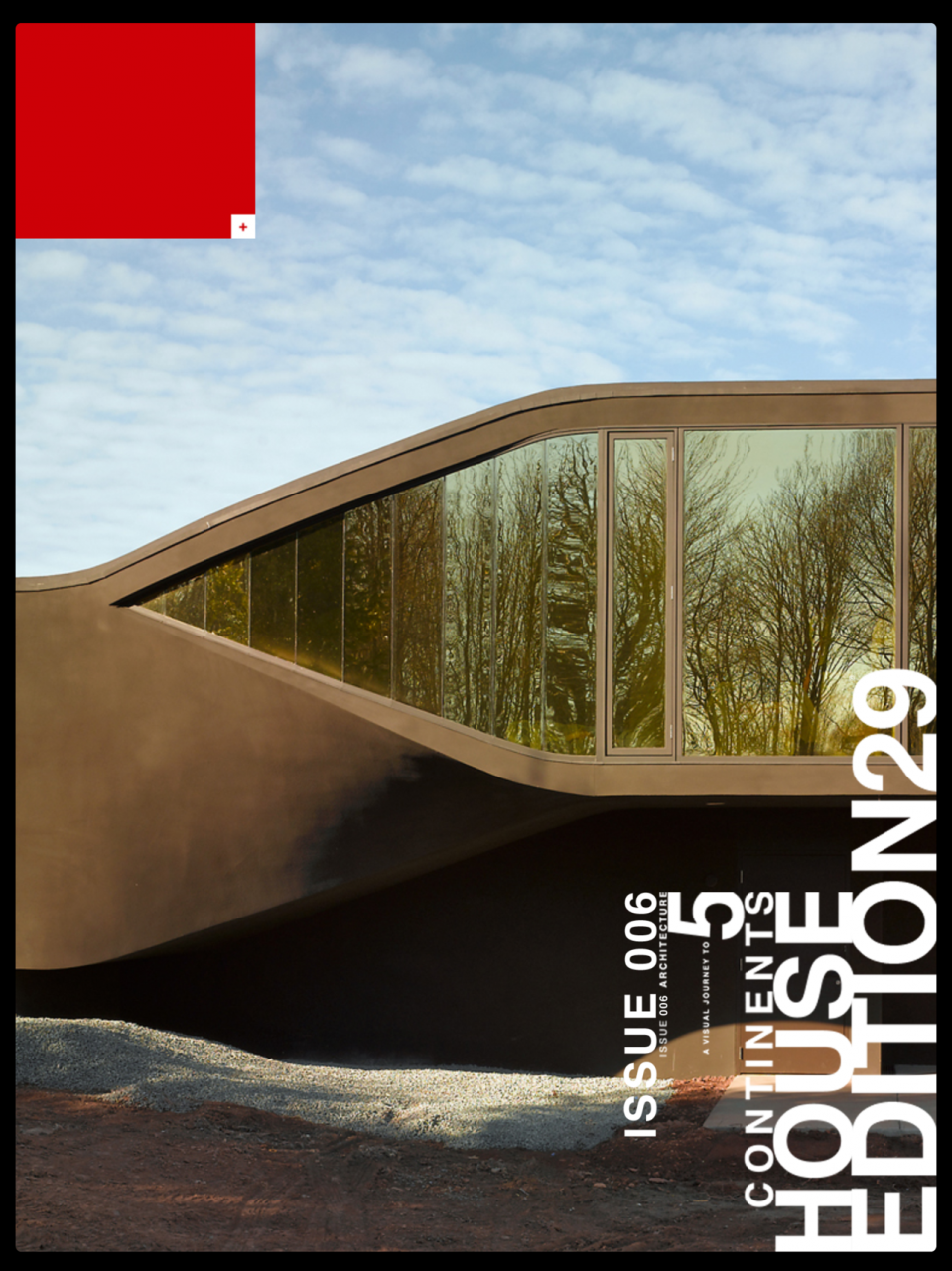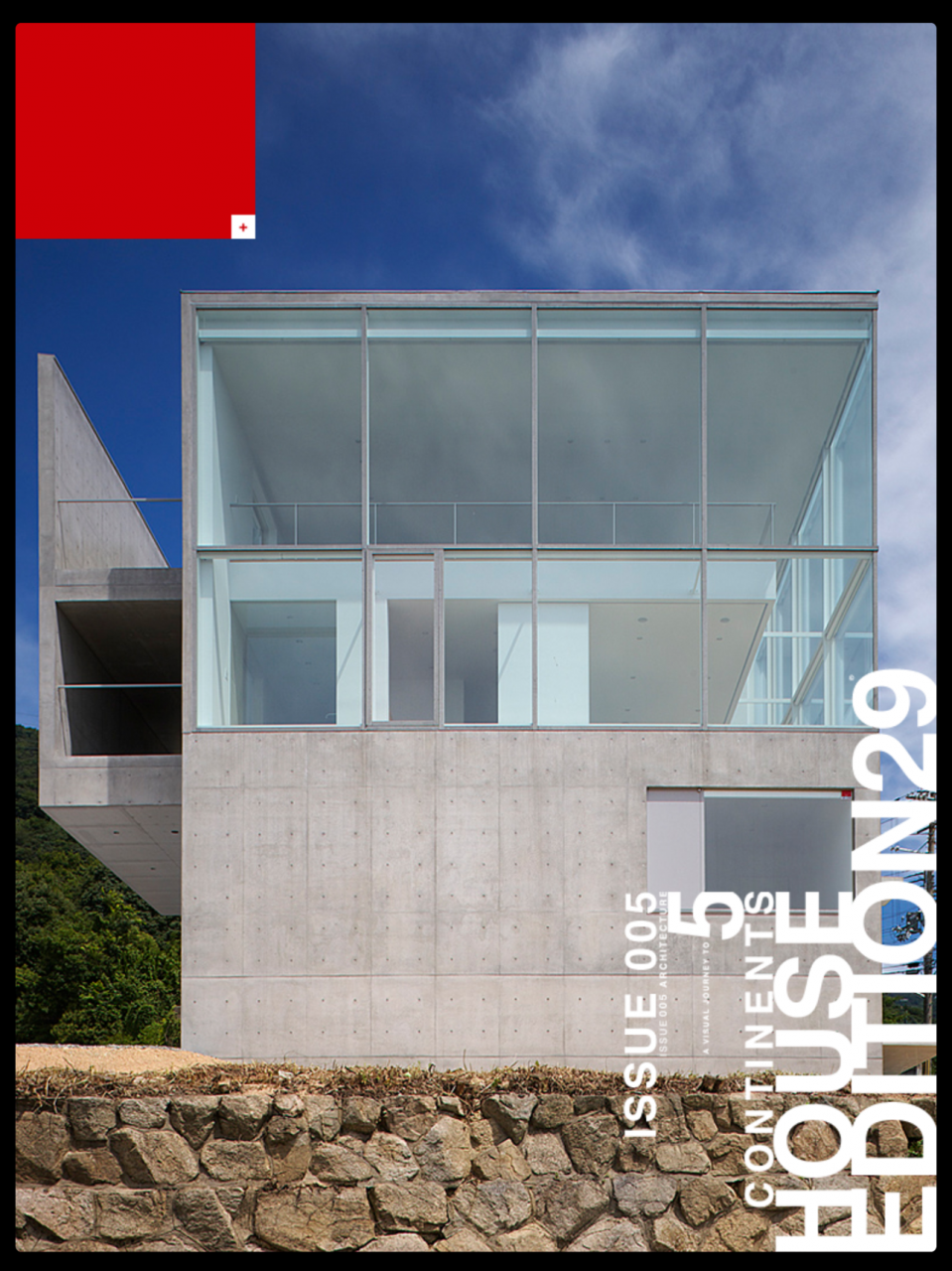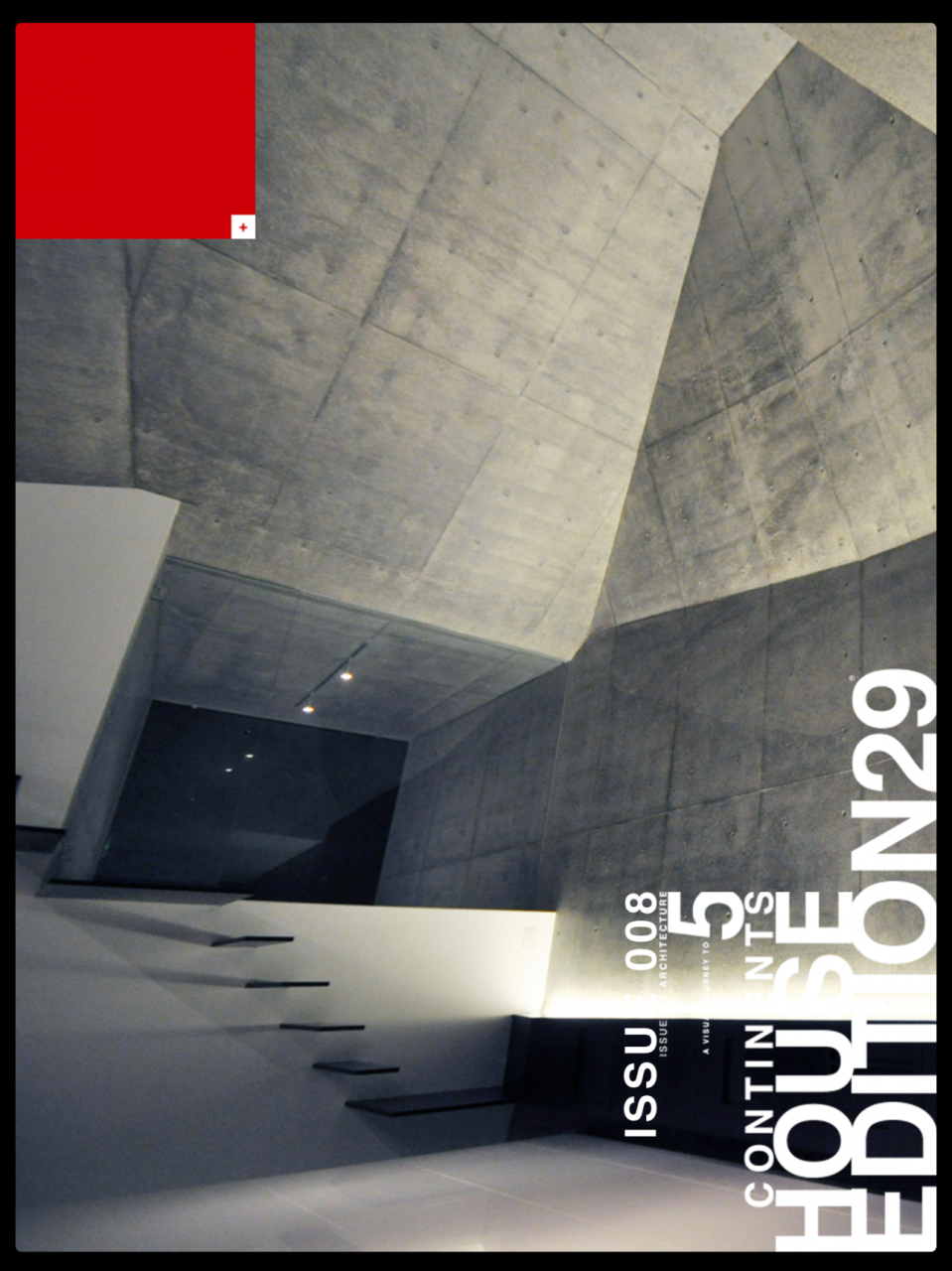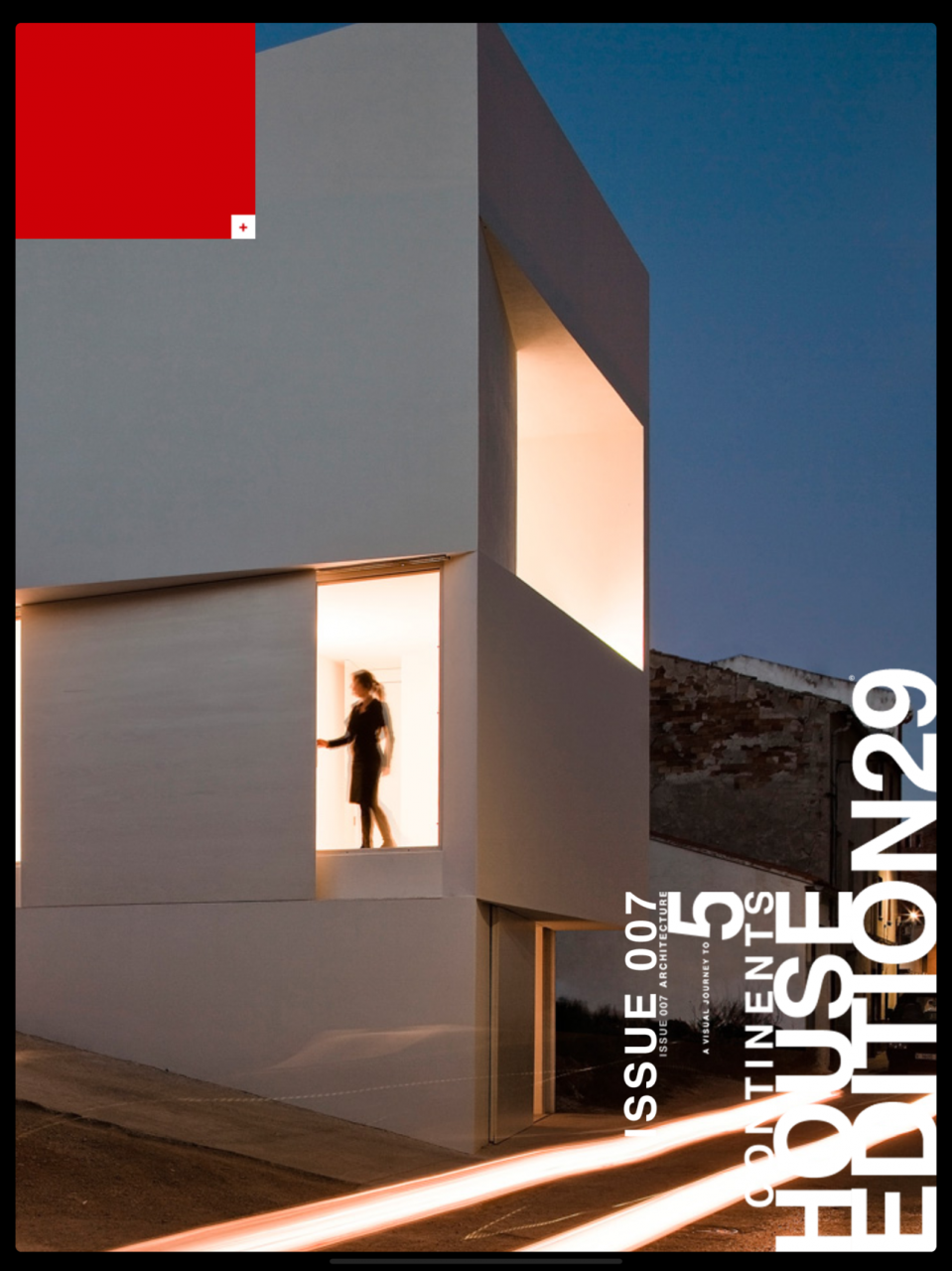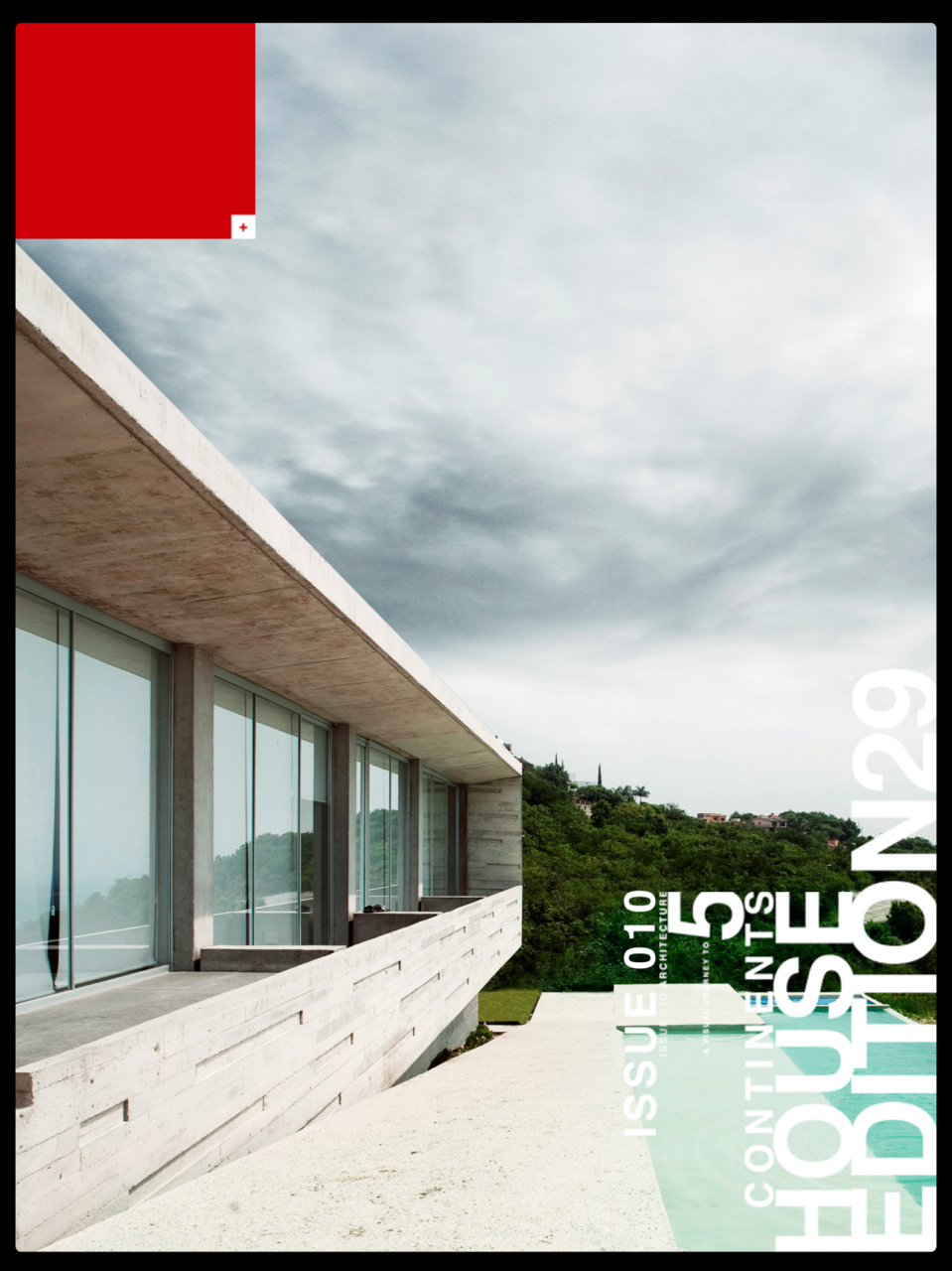EDITION29 ARCHITECTURE VOLUMES 3.01
Paid Version
Publisher Description
“BEAUTIFULLY DESIGNED” DESIGN IS BLANK. “A FANTASTIC MAGAZINE” DESIGN MILK. “TOP 10” HERMAN MILLER / LIFEWORK.
EDITION29 ARCHITECTURE VOLUMES
Available here are the critically acclaimed EDITION29 ARCHITECTURE magazines imagined and crafted just for the tablet. These are visually stunning next generation magazines that focuses on showcasing the best of the modern architects and their creations through cinematic photographic storytelling. Most Issues contain over 100 pages of stunning photographs, audio interviews with architects, audio commentaries, video, text and pages that are in motion.
With the purchase of this app you will have a free download of one Issue within it. Each additional EDITION29 ARCHITECTURE Issue can be purchased for $2.99.
This app is for iPads running a minimum iOS12. Please contact info@edition29.com with any support questions.
SUBSCRIPTIONS
A 1-Year subscription is available for $12.99 which gives access to all current issues of EDITION29 ARCHITECTURE during the 1-Year length subscription period. For any questions email us at info@edition29.com
AUTOMATIC-RENEWAL OF SUBSCRIPTIONS. Subscription automatically renews unless auto-renew is turned off at least 24-hours before the end of the current period. Account will be charged for renewal within 24-hours prior to the end of the current period for $12.99. Subscriptions may be managed by the user and auto-renewal may be turned off by going to the user's Account Settings after purchase. Any unused portion of a free trial period, if offered, will be forfeited when the user purchases a subscription to that publication, where applicable. Payment will be charged to iTunes Account at confirmation of purchase.
TERMS OF USE AND PRIVACY POLICY ARE AVAILABLE at https://edition29.com/privacy
How to Use the EDITION29 App.
Make sure your iPad has enough free storage space for these stunning next generation magazines.
Once the app is downloaded, the Library with Issues will appear, have patience, let the Library with the various Issue Covers load. Then scroll left or right on the Serrated Bar below the Issue Covers to look at the various Issue Covers. Find the accompanying Free Issue/s that comes with the app purchase and download the Issue/s. Or. Look for the Issue you would like to purchase. Buy and Download.
In the Library.
Since these magazines are loaded with great stunning cinematic stories, they are heavy files, so have patience as the Issue you choose gets downloaded. Once downloaded, the Issue is Unpacked by the App and placed in the Library, a View Button will then appear under the Downloaded Issue. Touch the View Button to open the Issue you Downloaded. Once the Issue is Downloaded. The Issue will remain in the Library for future viewing, unless, you erase it to save storage space. Generally, Issues that you buy can be redownloaded for a period of time. If you run out of memory space, the iPad usually starts erasing Issues. So, if that happens, free up space on your iPad and redownload Magazine Issues when needed.
Once Opened.
Have patience as the Issue loads and opens to the Cover Page. Once the Issue opens to the Cover page, you can swipe the Cover page to go to the next page and so on.
Menu.
Double Tap the screen to Pull up the Main Menu of the Issue.
May 11, 2019
Version 3.01
Minor bug fixes.
About EDITION29 ARCHITECTURE VOLUMES
EDITION29 ARCHITECTURE VOLUMES is a paid app for iOS published in the Newsgroup Clients list of apps, part of Communications.
The company that develops EDITION29 ARCHITECTURE VOLUMES is 29GPS LLC.. The latest version released by its developer is 3.01.
To install EDITION29 ARCHITECTURE VOLUMES on your iOS device, just click the green Continue To App button above to start the installation process. The app is listed on our website since 2019-05-11 and was downloaded 0 times. We have already checked if the download link is safe, however for your own protection we recommend that you scan the downloaded app with your antivirus. Your antivirus may detect the EDITION29 ARCHITECTURE VOLUMES as malware if the download link is broken.
How to install EDITION29 ARCHITECTURE VOLUMES on your iOS device:
- Click on the Continue To App button on our website. This will redirect you to the App Store.
- Once the EDITION29 ARCHITECTURE VOLUMES is shown in the iTunes listing of your iOS device, you can start its download and installation. Tap on the GET button to the right of the app to start downloading it.
- If you are not logged-in the iOS appstore app, you'll be prompted for your your Apple ID and/or password.
- After EDITION29 ARCHITECTURE VOLUMES is downloaded, you'll see an INSTALL button to the right. Tap on it to start the actual installation of the iOS app.
- Once installation is finished you can tap on the OPEN button to start it. Its icon will also be added to your device home screen.